mua me ndodh shume here ngaqe fus usb te ndryshme ne punen qe kam
nqs ka porta tjera per usb provoje njeher.. se me sa lexova te nxjer kete tabele..

e kur klikon tek shkrimi del kjo tjetra
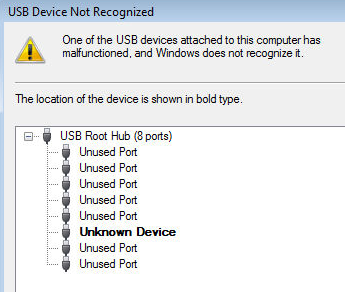 pash nje guide por shpresoj te dish pak anglisht ..(se une e kuptoj por sdi ta perkthej..
pash nje guide por shpresoj te dish pak anglisht ..(se une e kuptoj por sdi ta perkthej....
he Windows error "USB Device Not Recognized., this means the computer may not recognize the USB device. When this issue occurs, the USB device may or may not be listed in Device Manager as an unknown device. This issue mainly occurs because of several factors, which may include the following:
* Host controller hardware;
* USB driver versions;
* Support for USB 2.0;
* Additional system hardware or configurations that may change the timing;
* Attached hubs;
* Attached devices; and so on.
To work around this issue, try one of the solutions below:
1. Unplug the USB device. It is possible that the connection is not secure and has become loose. This is one of the most common reasons for an error in detecting a USB device.
2. Use the Device Manager to scan for new and recently installed hardware. From the start menu, select the 'Run' option. In the pop up box, type in Devmgmt.msc and then click 'Ok'. From the 'Action' Mmnu, click 'scan for hardware changes'. This will make Windows recognize any new devices that are installed. Now, close all device managers and control panels. Now see if your computer will read the USB device.
If that doesn't work, here is another option you can try:
Disable power management of the USB hub. To disable the power management on the USB hub, follow these steps:
* Click Start, and then click Run.
* Type devmgmt.msc in the Open box, and then click OK.
* Expand the Universal Serial Bus controllers' node, and then follow these steps for each USB Root Hub that is listed:
* Right-click the USB Root Hub and then click Properties.
* Click the Power Management tab.
* Click to clear the Allow the computer to turn off this device to save power check box, and then click OK.
Note: If you perform the following procedure on a laptop computer, you may reduce the battery life.
Sometimes, simply unplugging the USB device and turning off the computer for twenty minutes and then restarting may solve the issue. If none of the above options have solved the problem, check the manufacturer's website for new driver information. It is possible that your drivers need to be updated.





 Pėrgjigju Duke Cituar
Pėrgjigju Duke Cituar
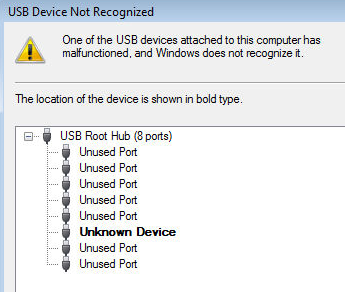



Krijoni Kontakt